Introduction
DISCLAIMER – If you read through this guide and do not have a solid grasp for how the installation works and how the ASB tool works, please first test out the software on testnet, not mainnet. This guide is intended for those serious about running an ASB and who understand the implications and are able to handle the cutting edge software itself.
It’s been a long time coming, but it’s finally here. You can, today, swap Bitcoin <> Monero directly peer-to-peer, over Tor, with no custodian or trusted 3rd-party, no KYC (Know Your Customer) info, nothing. This guide will walk you through how to act as a provider (also known as a seller or “automatic swap backend” [ASB]).
This is the future of cross-chain swaps, and it’s possible today.
Atomic swaps open up a wide variety of cross-chain use-cases, but the key thing is that they are trustless, uncensorable, and completely anonymous/pseuodonymous.
For more info on atomic swaps, check out the links below:
- https://localmonero.co/knowledge/monero-atomic-swaps
- https://www.monerooutreach.org/stories/monero-atomic-swaps.html
- https://github.com/comit-network/xmr-btc-swap
- https://comit.network/blog/2020/10/06/monero-bitcoin/
Background
This guide will be an attempt to simplify and distill the things I have learned from running an ASB for testing myself, as well as give a simpler copy-paste format for getting up and running. This initial build out is a bit more advanced, but I am working on a Docker Compose setup that should be much simpler to get started with and keep up to date.
The official guide can be found here, and is enough to get started if you’d rather refer to those docs:
To better understand what the asb tool is doing, why you need to run it to sell XMR, and how it interacts with the swap tool, read the portion of the official guide below:
If you’d like to go deeper into how the protocol works and the specifics around each step in the swap process (which I recommend), you can do so at the below blog post:
Understanding the steps in the swap process
I won’t rewrite this out in my guide, as it’s well laid out in the COMIT network blog post. I would highly suggest getting familiar with the swap process and reading through as much of the doc as you can understand above, but the most relevant section is here:
Maintaining privacy/anonymity
It’s important that you understand that running this tool will allow users on the CLI side to link transaction IDs with an IP address unless you use Tor for all networking. Here are some quick recommendations for protecting your own privacy and/or anonymity while running the tool:
- Never run this tool from home unless you are using Tor-only, and not exposing any clearnet addresses
- If you are running at home, never expose the machine running this software to the internet over SSH if at all possible
- Unless you have a specific reason or want to ensure that those without Tor access/without an understanding of Tor can swap with you, only use the
asbtool behind Tor - If you need to share logs for any reason, be sure to redact:
- Swap IDs
- Transaction IDs
- IP addresses
- Run your own Monero node
- If possible, run your own Bitcoin node and ElectrumX server
- Use a Bitcoin privacy tool like Samourai Wallet to protect your privacy and protect you from tainted Bitcoin after receiving funds from swaps
- For more on Bitcoin privacy, checkout BitcoinQnA’s posts on the topic here: https://bitcoiner.guide/privacy/
- For specifically how to use Samourai Wallet, see his guide here: https://bitcoiner.guide/privacy/separate/
Pre-requisites
This guide will assume the below things are already in place:
- You already have a computer/server in place to host this tool (preferrably a VPS or dedicated server hosted for you)
- You are able to get to a command line on the host you want to use for the tool
- If you want to use DNS, you already have a domain name and are comfortable configuring DNS
- You are either running your own Monero node or have one handy that you trust
- Anyone is more than welcome to use my public Monero node
- You already have some Monero you are willing to sell via the ASB
- You are comfortable sending and receiving Monero
- You are comfortable handling potentially tainted Bitcoin via a tool like Samourai Wallet
Getting the tools
This guide will also assume you are using Linux, but commands should be similar for macOS and roughly similar for Windows. The first step in getting started is getting all the tools you’ll need.
Automated swap broker (ASB)
Create a folder to keep all of our relevant files in
Download the latest release of the
asbtool, i.e.asb_0.11.0_Linux_x86_64.tarvia your browserhttps://github.com/comit-network/xmr-btc-swap/releases/latest
Alternatively you can download the tool via the CLI
1wget https://github.com/comit-network/xmr-btc-swap/releases/download/0.10.0/asb_0.10.0_Linux_x86_64.tar
Extract the
asbbinaryOpen the Terminal
Run the following commands:
Verify the binary is working properly
1asb --version
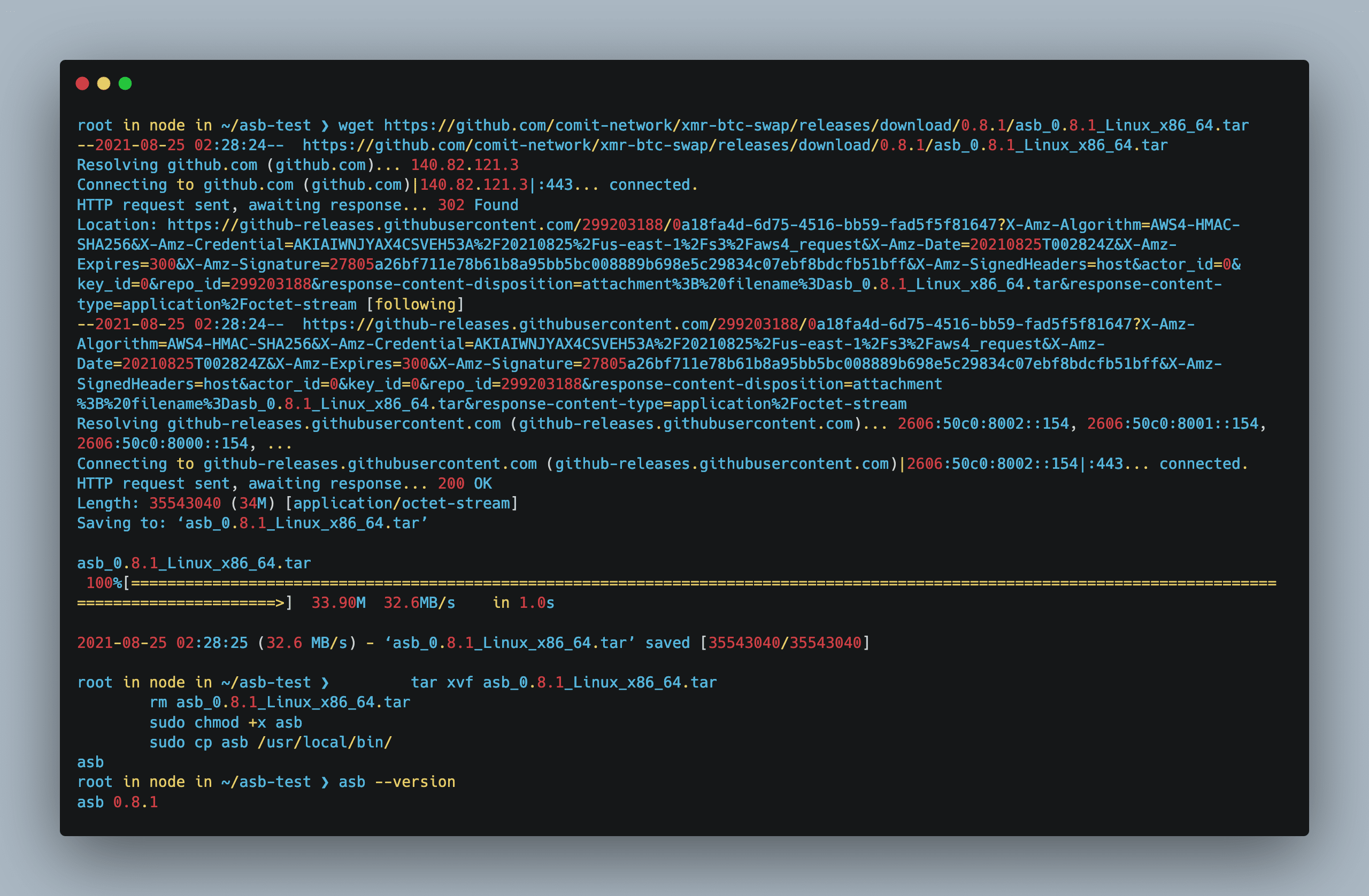
monero-wallet-rpc
Download the latest release of the Monero binaries, i.e.
monero-linux-x64-v0.18.1.0.tar.bz2Alternatively you can download the tool via the CLI
Extract the
monero-wallet-rpcbinaryOpen the Terminal
Run the following commands:
Verify the binary is working properly
1monero-wallet-rpc --version
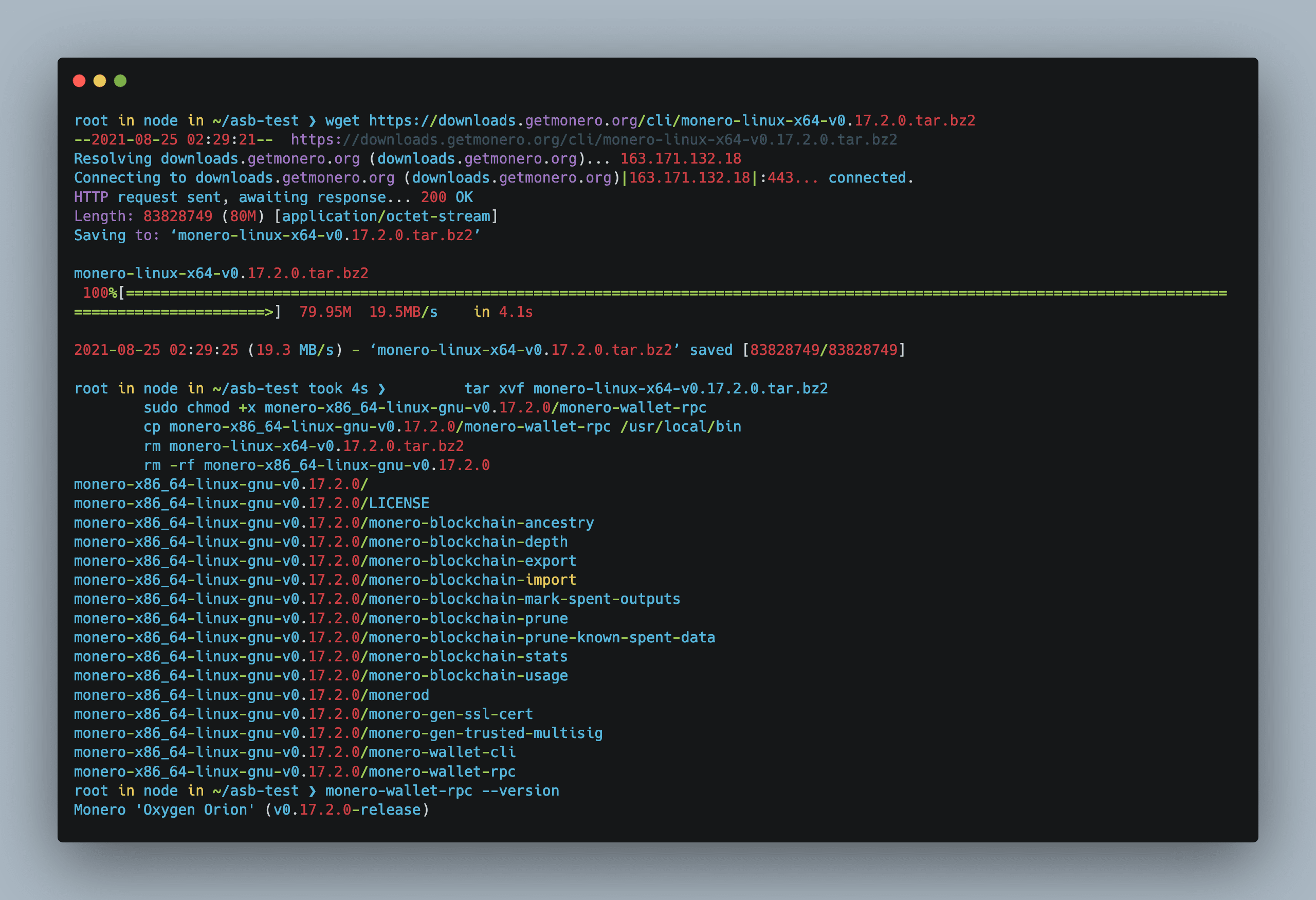
Tor daemon
If you’re on Debian, simply run the following command to install and start Tor
If you’re on Ubuntu, use the Tor-provided repository by following their official docs
Once you’ve configured the Tor repository, run the following commands to install and start Tor
If you’re on CentOS/RHEL, use the Tor-provided repository by following their official docs
Once you’ve configured the Tor repository, run the following commands to install and start Tor
Initial Hardening via UFW
We will want to make sure that the system is hardened in a simple way by making sure that the firewall is locked down to only allow access to the ports necessary for SSH and asb, using UFW.
A great intro to getting started with UFW is available on Landchad.net.
Run the following commands to add some basic UFW rules and enable the firewall:
| |
Configuring the tools
Setting up the asb user and directories
We’ll set up a unique user for these two tools and the directories we will need below.
| |
monero-wallet-rpc systemd config
monero-wallet-rpc is what that the asb tool will use to connect to the Monero blockchain, manage Monero funds, and sign/send transactions as needed for each swap.
The easiest way to run this automatically with the correct options is to simply copy the contents of the systemd script below and save it to /etc/systemd/system/monero-wallet-rpc.service using vim or nano:
| |
To escape from the nano shell and save the file, hit ctrl+x.
NOTE: If you are not running a Monero node on the same host, be sure to replace the 127.0.0.1:18089 daemon-host arg with the appropriate Monero daemon URL, i.e. node.sethforprivacy.com:18089.
| |
Automated swap broker (ASB) systemd config
The easiest way to run this automatically with the correct options is to simply copy the contents of the systemd script below and save it to /etc/systemd/system/asb.service using vim or nano:
| |
To escape from the nano shell and save the file, hit ctrl+x.
| |
ASB configuration file
This configuration file will dictate how the asb tool, so be sure to change parameters as you see fit.
Here are the key parameters you must change:
external_addressesshould reflect the reachable external addressesIf doing a Tor-only ASB, you will need to start the ASB once, copy the
/onion3/addresses listed there, and add them in like:external_addresses = ["/onion3/b4wfknratwn6rcpvpczs5pgtyyafedpcfjqnupr32qdfu63x6odql4id:9939", "/onion3/b4wfknratwn6rcpvpczs5pgtyyafedpcfjqnupr32qdfu63x6odql4id:9940"]If using IPv4 addresses without DNS, use an entry like:
external_addresses = ["/ip4/5.9.120.18/tcp/9939", "/ip4/5.9.120.18/tcp/9940/ws"]If using DNS, use an entry like:
external_addresses = ["/dns4/swap.sethforprivacy.com/tcp/9939", "/dns4/swap.sethforprivacy.com/tcp/9940/ws"]If you’re comfortable with advanced DNS configs, explore using the
/dnsaddrformat using the docs below
Here are some key parameters you should change:
min_buy_btcshould reflect the minimum size in BTC you would like swap participants to be able to offermax_buy_btcshould reflect the maximum size in BTC you would like swap participants to be able to offerask_spreadshould be set to your preferred spread (percentage on top of market price you will charge)0.05is equal to 5%,0.10is equal to 10%, etc.
electrum_rpc_urlif you run your own Electrum server, or have one you trust more than the default
Create the configuration for the asb process
1sudo nano /etc/asb/config.tomlTo escape from the nano shell and save the file, hit
ctrl+x.1 2 3 4 5 6 7 8 9 10 11 12 13 14 15 16 17 18 19 20 21 22 23 24 25 26 27[data] dir = "/etc/asb" [network] listen = ["/ip4/0.0.0.0/tcp/9939", "/ip4/0.0.0.0/tcp/9940/ws"] rendezvous_point = "/dnsaddr/swap.sethforprivacy.com/p2p/12D3KooWCULyZKuV9YEkb6BX8FuwajdvktSzmMg4U5ZX2uYZjHeu" # Example external_addresses: external_addresses = ["/onion3/example.onion/tcp/9939", "/onion3/example.onion/tcp/9940/ws"] [bitcoin] electrum_rpc_url = "ssl://electrum.blockstream.info:50002" target_block = 3 network = "Mainnet" [monero] wallet_rpc_url = "http://127.0.0.1:18083/json_rpc" network = "Mainnet" [tor] control_port = 9051 socks5_port = 9050 [maker] min_buy_btc = 0.0005 max_buy_btc = 0.001 ask_spread = 0.05 price_ticker_ws_url = "wss://ws.kraken.com/"Other recommended rendezvous nodes that can be used instead of mine int he configuration above:
1/dns4/rendezvous.xmr.radio/tcp/8888/p2p/12D3KooWN3n2MioS515ek6LoUBNwFKxtG2ribRpFkVwJufSr7ro7Reload
systemdto enable the new systemd scripts:1sudo systemctl daemon-reload
Tor configuration
In order for the asb tool to be able to properly configure the hidden services for itself, you will need to add 3 lines to the Tor config file at /etc/tor/torrc, add your newly created user to the debian-tor group, and restart tor.
Edit the Tor config file at
/etc/tor/torrcusing vim or nano to configure Tor to allowasbto setup and configure a hidden service:1sudo nano /etc/tor/torrcTo escape from the nano shell and save the file, hit
ctrl+x.# Allow asb tool to configure hidden services ControlPort 9051 CookieAuthentication 1 CookieAuthFileGroupReadable 1Run the following commands to add
asbuser to thedebian-torgroup and restarttor:
Using the tools
Starting monero-wallet-rpc and asb
In order to start the tools, simply run the appropriate commands below:
monero-wallet-rpcshould always be started first:1sudo systemctl start monero-wallet-rpcThen start
asb:1sudo systemctl start asb
Restarting monero-wallet-rpc and asb
In order to restart the tools, simply run the appropriate commands below:
monero-wallet-rpcshould always be restarted first:1sudo systemctl restart monero-wallet-rpcThen restart
asb:1sudo systemctl restart asb
Fund your Monero wallet
On startup the ASB tool will provide you with a Monero address to use for depositing funds to the Monero wallet.
To get the address, run the following command:
1sudo grep monero_address /var/log/asb/asb.logMake sure to save the address, as once you deposit funds it will no longer be shown. To get a QR code for the address natively on your machine, you can run the following command (replacing the address with your own gathered above, of course):
1qrencode "4A4tLy1b2PFFdHHvZubb85enYMroBZ3b3i8AV45gBATb2Kas1jNmVP3BwGq4HhSMwsfuedh2hK6MBMmG8M6KAvGGDVBqLDw" -t ascii -o -If
qrencodeis not installed, you can install it withsudo apt install qrencodeorsudo dnf install qrencodeIf you fail to save the address before depositing funds, you can get it directly from
monero-wallet-rpcvia the following command:1curl http://127.0.0.1:18083/json_rpc -d '{"jsonrpc":"2.0","id":"0","method":"get_address","params":{"account_index":0,"address_index":[0]}}' -H 'Content-Type: application/json'Send Monero to the provided address, but remember that this wallet will be hot and not password protected – you should minimize the amount of Monero in the ASB wallet as much as possible.
Adding your new ASB to unstoppableswap.net
NOTE: You can only add IPv4 and DNS address-based ASBs ATM, so if you are doing an onion-only ASB skip this step for now.
Navigate to https://unstoppableswap.net/
Click on the “Swap provider” box

Click “Submit a swap provider”

Enter your external_address and peer ID
To get your peer ID, simply run the following command:
1sudo grep peer_id /var/log/asb/asb.log
Click “Submit
Handling problems during swaps
It’s important that you keep an eye on logs, especially during the first few swaps to ensure that your configuration is good to go.
To view logs, simply run the following command:
| |
If you see lines beginning with ERROR during a failed swap, check for existing issues reported on Github by searching at the below URL:
If there is no open issue for the problem you’re experiencing, be sure to open a new one with as much detail as possible, including:
- Version of
asb- Gather by running
asb --version
- Gather by running
- All log lines around the failed swap/issue
- Be sure to redact IP addresses, swap IDs, etc. as mentioned at the beginning of this article!
- What OS and version you’re running
asbon - Any additional details you can provide around the issue
Most issues can be resolved via a simple restart of the asb tool, but gather logs before restarting to ensure you can track down the issue later if necessary.
Withdrawing Bitcoin from the ASB wallet
When swaps complete, the asb tool stores the Bitcoin in an internal wallet. Whenever you want to withdraw BTC from that wallet, you will need to stop the asb tool, withdraw the BTC, and start the asb tool again.
To do so, run the following commands, substituting your Bitcoin address and the preferred amount:
If you’d like to withdraw the entire balance, simply run:
NOTE: There is currently a bug preventing this command from working, so for now just withdraw the amount via the above set of commands: https://github.com/comit-network/xmr-btc-swap/issues/662
Checking Bitcoin and Monero balances
The easiest way to check the current balances in both wallets is to stop the ASB process and run asb balance:
If you’d like to check the Monero balance without stopping the ASB, you can run:
| |
Upgrading the tools
Both tools required need to be kept up to date, so to simplify the process here is a quick set of commands to update both.
Just replace the download URL with that of the latest version.
monero-wallet-rpc
| |
asb
Advanced configuration options
This section is absolutely not necessary to follow when spinning up an ASB, but will contain some advanced options available to you as the ASB owner.
Using /dnsaddr format for external_address
One of the cool features baked into libp2p, the networking base for COMIT atomic swaps, is the ability to use a unified address to describe all possible reachable methods for your ASB with one single address. This allows you to have the ASB reachable via IP, DNS, and Onionv3 while providing users of the swap with a single unified address that allows their client to select the best option for their network configuration and/or Tor usage.
For more details on the spec and configuration available/needed, see the official docs here: https://github.com/multiformats/multiaddr/blob/master/protocols/DNSADDR.md
To configure this, you will need to add TXT DNS records for your domain name, one for each address you would like to advertise via the /dnsaddr entry.
Configure the desired reachability via
listenand Tor configurationUsually this is just the default listen options and enabling the Tor configuration as mentioned previously in this guide.
Add TXT records via your domain provider with the host entry of
_dnsaddrand a record like the below, customizing it based on your Onion address(es) and other preferred reachable endpoints:Note: This example is for Namecheap, but all domain providers should allow similar TXT record customization.

1 2 3 4dnsaddr=/ip4/5.9.120.18/tcp/9939/p2p/12D3KooWCPcfhr6e7V7NHoKWRxZ5zPRr6v5hGrVPhHdsftQk2DXW dnsaddr=/ip4/5.9.120.18/tcp/9940/ws/p2p/12D3KooWCPcfhr6e7V7NHoKWRxZ5zPRr6v5hGrVPhHdsftQk2DXW dnsaddr=/onion3/b4wfknratwn6rcpvpczs5pgtyyafedpcfjqnupr32qdfu63x6odql4id:9939/p2p/12D3KooWCPcfhr6e7V7NHoKWRxZ5zPRr6v5hGrVPhHdsftQk2DXW dnsaddr=/onion3/b4wfknratwn6rcpvpczs5pgtyyafedpcfjqnupr32qdfu63x6odql4id:9940/p2p/12D3KooWCPcfhr6e7V7NHoKWRxZ5zPRr6v5hGrVPhHdsftQk2DXWEach entry must begin with
dnsaddr=and include the/p2p/peer_idpost-fix as seen above.Validate the DNS entries work properly via
digandswaptestsdig +short txt _dnsaddr.DOMAIN.NAMEshould return similar output to the below:1 2 3 4 5dig +short txt _dnsaddr.swap.sethforprivacy.com "dnsaddr=/ip4/5.9.120.18/tcp/9939/p2p/12D3KooWCPcfhr6e7V7NHoKWRxZ5zPRr6v5hGrVPhHdsftQk2DXW" "dnsaddr=/ip4/5.9.120.18/tcp/9940/ws/p2p/12D3KooWCPcfhr6e7V7NHoKWRxZ5zPRr6v5hGrVPhHdsftQk2DXW" "dnsaddr=/onion3/b4wfknratwn6rcpvpczs5pgtyyafedpcfjqnupr32qdfu63x6odql4id:9939/p2p/12D3KooWCPcfhr6e7V7NHoKWRxZ5zPRr6v5hGrVPhHdsftQk2DXW" "dnsaddr=/onion3/b4wfknratwn6rcpvpczs5pgtyyafedpcfjqnupr32qdfu63x6odql4id:9940/p2p/12D3KooWCPcfhr6e7V7NHoKWRxZ5zPRr6v5hGrVPhHdsftQk2DXW"Test against your registered rendezvous point and verify the ASB shows as online:
1./swap list-sellers --rendezvous-point /dnsaddr/swap.sethforprivacy.com/p2p/12D3KooWCULyZKuV9YEkb6BX8FuwajdvktSzmMg4U5ZX2uYZjHeu
Disclaimer
While this software has worked well for me and is good to go for mainnet, it is of course not foolproof and is still in active development. Swaps should always end in either a complete swap or both parties getting funds back, but be aware that bugs may exist and you’re very early to atomic swaps in general.
I am not responsible for any lost funds or issues you may have with handling of Bitcoin/Monero involved in the swaps, but will try to help as much as possible if you do run into issues.
Conclusion
Hopefully this has been a nice (relatively) simple guide to get you started providing Monero liquidity for those wanting to trustlessly swap Bitcoin for Monero via atomic swaps! Atomic swaps are an essential tool to removing trust from exchanges and removing the power of potential future regulation, so I’m beyond excited that they are finally possible and work quite well.
If you have specific questions or need some help, please reach out via Signal, SimpleX, X, or Nostr.